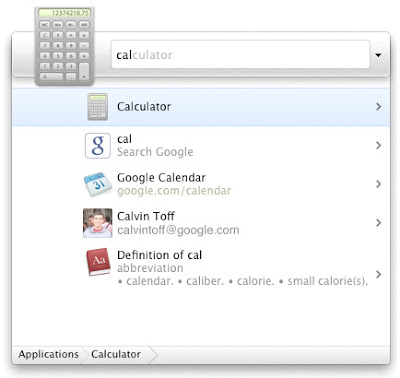With Google Quick Search Box you can search for information from just about anywhere. As you type, suggestions will appear that match your query, ranging from applications and local files on your computer, to web search and navigational suggestions, to items from your browser history and contacts – and the types of results you can get will only grow over time! Check out the screenshot below for an example of the types of blended results you might see.
Once you’ve found the result you want, we wanted you to be able to DO something with it. To find out what you can do, select a result and press the tab key or the right arrow on the keyboard. Some examples of actions include instant messaging friends, playing a song, or emailing a URL. Just like the data you can search over, the list of actions you can perform will grow over time!